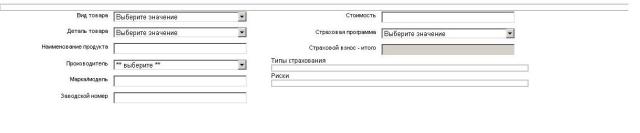Problem: There is a DIV element which has a CSS class “controls-ct” defined.
<div class="controls-ct">
<div class="controls">
<div>
<div wicket:id="goodsCategory"/>
<div wicket:id="goodsDetail"/>
<div wicket:id="goodsName"/>
<div wicket:id="goodsProducerName"/>
<div wicket:id="goodsModel"/>
<div wicket:id="goodsSerialNumber"/>
</div>
<div>
<div wicket:id="goodsPrice"/>
<div wicket:id="goodsInsuranceProgram"/>
<div wicket:id="goodsInsurancePremiumSum"/>
<div>
<!-- List of all insurance premiums -->
<div wicket:id="insurancePremiumsListPanel" />
<!-- List of all insurance risks -->
<div wicket:id="insuranceRisksListPanel" />
</div>
</div>
</div>
<!-- ADD BR TAG TO FORCE THE CORRECT DISPLAY OF BORDER -->
<br clear="all"/>
</div>
Without usage of BR tag the display was as follows:
And after the BR tag was added: